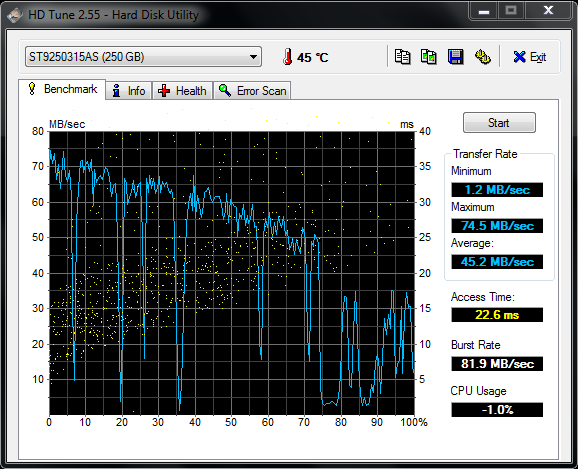I am revising this:
Yumi is simple to add and remove entries to the USB. It also has link for many of the sources.
MobaLiveCD is good for boot testing. Run as admin. and allow to create virtual drive.
Image: I have not found a good way to image a USB drive. For example, if you image a 2GB USB and copy to 8GB only 2GB is usable.
MultibootUSB also works great to test bootability.
Kaspersky Rescue Disk is a must have.
Ultra Virus Killer is also a must
If you are having trouble zeroing out a USB previously crated try ImageUSB. This can also make a single boot USB of ISO or imb files.
Yumi is simple to add and remove entries to the USB. It also has link for many of the sources.
MobaLiveCD is good for boot testing. Run as admin. and allow to create virtual drive.
Image: I have not found a good way to image a USB drive. For example, if you image a 2GB USB and copy to 8GB only 2GB is usable.
MultibootUSB also works great to test bootability.
Kaspersky Rescue Disk is a must have.
Ultra Virus Killer is also a must
If you are having trouble zeroing out a USB previously crated try ImageUSB. This can also make a single boot USB of ISO or imb files.