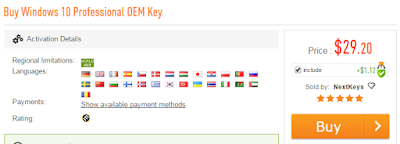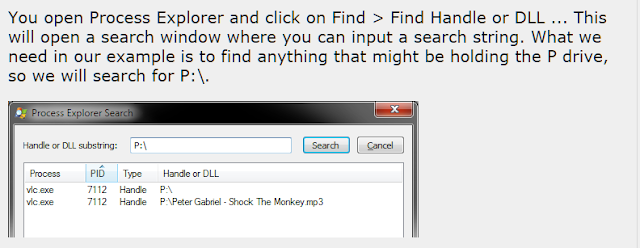Worked on a Windows 8 machine today. CPU and disk were pegged at 98% and Defender's AntiMalware was much of it. After cleaning things up and scheduling Defender to run once a month, things got better, but anti-malware would still ramp up. So much for scheduling. Totally unacceptable. I don't have this activity on a Win 10 machine with Defender. It was not my laptop or I would have upgraded to Windows 7 from 8.
Installing Avast Free did the trick and it shut Defender off just the way it is supposed to do. I installed it on my Win 10 machine also just for good measure.
Thursday, December 22, 2016
Monday, December 12, 2016
On1 Photo RAW
Had trouble installing on one Windows 7 machine.
The program can't start because api-ms-win-crt-runtime-l1-1-0.dll is missing from your computer.
Go here and install update:
https://www.microsoft.com/en-us/download/details.aspx?id=49093
This was a common problem with some Adobe installs also. I would think it would be easy for On1 install to check it you have the update and install it if you didn't. But they didn't.
I have great expectations for On1 RAW but as of 12-16-2016 things are still buggy.
It crashes now and then on Windows 10
Eraser brush just sits at halfway done at times
I see no way to use Nik Effects with it
Getting help is hopeless because no one is posing solutions and On1 won't answer either because it is still in development.
Still - if they ever get this thing working it is going to be the go to solution.
The program can't start because api-ms-win-crt-runtime-l1-1-0.dll is missing from your computer.
Go here and install update:
https://www.microsoft.com/en-us/download/details.aspx?id=49093
This was a common problem with some Adobe installs also. I would think it would be easy for On1 install to check it you have the update and install it if you didn't. But they didn't.
I have great expectations for On1 RAW but as of 12-16-2016 things are still buggy.
It crashes now and then on Windows 10
Eraser brush just sits at halfway done at times
I see no way to use Nik Effects with it
Getting help is hopeless because no one is posing solutions and On1 won't answer either because it is still in development.
Still - if they ever get this thing working it is going to be the go to solution.
Sunday, October 30, 2016
Video Cards Nov 2016
In order of speed and cost
GTX 1060 3gb needs 6 pin power
AMD RX 470 4gb needs 8 pin power
AMD RX 460 4gb no extra power
$90ar AMD RX 460 2gb
https://www.youtube.com/watch?v=u0fBehW2L0Y
DVI to VGA adapters no longer work with these cards with DVI ports and not DVI-I ports.
Would need display port or HDMI port to VGA adapter.
GTX 1060 3gb needs 6 pin power
AMD RX 470 4gb needs 8 pin power
AMD RX 460 4gb no extra power
$90ar AMD RX 460 2gb
https://www.youtube.com/watch?v=u0fBehW2L0Y
DVI to VGA adapters no longer work with these cards with DVI ports and not DVI-I ports.
Would need display port or HDMI port to VGA adapter.
Saturday, October 29, 2016
Dell Refurbished
Edit 2019-08-29: M.2 Support page
You can find 3rd gen i5 for aroung $200 -$400 on ebay. 2nd gen go for $150 and are Optiplex 790
9010
Type DDR3
Speed 1600 MHz
Connectors:
Desktop, Mini-Tower,
Optiplex 9010 2 GB, 4 GB, 6 GB, 8 GB, 16 GB, and 32 GB
Bus Type PCIe gen2, gen3 (x16), USB 2.0, and USB 3.0
Bus Speed PCI Express:
• x1-slot bidirectional speed – 500 MB/s
• x16-slot bidirectional speed – 16 GB/s
SATA: 1.5 Gbps, 3.0 Gbps, and 6 Gbps
PCI Express x1:
Mini-Tower up to three full-height cards
PCI-Express x16:
Mini-Tower up to two full-height cards
You can find 3rd gen i5 for aroung $200 -$400 on ebay. 2nd gen go for $150 and are Optiplex 790
9010
Type DDR3
Speed 1600 MHz
Connectors:
Desktop, Mini-Tower,
Optiplex 9010 2 GB, 4 GB, 6 GB, 8 GB, 16 GB, and 32 GB
Bus Type PCIe gen2, gen3 (x16), USB 2.0, and USB 3.0
Bus Speed PCI Express:
• x1-slot bidirectional speed – 500 MB/s
• x16-slot bidirectional speed – 16 GB/s
SATA: 1.5 Gbps, 3.0 Gbps, and 6 Gbps
PCI Express x1:
Mini-Tower up to three full-height cards
PCI-Express x16:
Mini-Tower up to two full-height cards
Thursday, October 6, 2016
DVD Authoring
DVDStyler is the way to go. Use the beta version.
http://www.dvdstyler.org/en/downloads
DVD Flick can author but is miserable at chapters or thumbnails that link to multiple videos. DVDStyler is easy and just works. They fixed something in beta. The stable release didn't encode.
http://www.dvdstyler.org/en/downloads
DVD Flick can author but is miserable at chapters or thumbnails that link to multiple videos. DVDStyler is easy and just works. They fixed something in beta. The stable release didn't encode.
Monday, October 3, 2016
Nvidia Shield
Simplified Instructions
Is the Nvidia Shield any good? Yes.
Is it worth $199? I would say yes again. I've bought the basic, remote only model as cheaply as $139 on Amazon Prime day. Adding storage is easy so the basic model is good enough. I don't game with it or I would buy the version with a game controller. I used Roku for years but the Shield is vastly more flexible. The Shield is simply the best Android TV choice.
***User Guide***
(Generally the below suggestions work. But if you get stuck and need to have Filelinked, APKTime, etc. to get going - install TeamViewer. Download the apks to your PC and use TeamViewer to add the files to the Shield). If not working try turning off IPV6 in Network.
Currently: 2018-08-04
I install apks in this typical order - generally.
Downloader is available in Play Store. (I can't find it there now)
Nvidia Shield needs second step of installing a browser that regular Android does not need.
In Downloader "Home" go to "http://browser.aftvnews.com/" and install". Now it will work.
Sideload Launcher is also in the Play Store. Handy way to access side loaded apps.
Puffin for TV Browser (be sure it is the "for tv" version)
Filelinkeg http://www.filelinked.com
Here is the filelinked code for a guy who is keeping current 67724750
or this guy 22222222 pin 4574
Puffin Browser may or may not give you access to a downloaded file. If not you will need a file manager.
ES File Manager works.
VLC from the Play Store is the player to use.
APKTime tiny.cc/dlapktime is a download source (good apk source)
Do this through the Puffin Browser. It will handle everything - you do not need a keyboard.
Private Internet Access
apktime has PIA
https://www.apkmirror.com/apk/private-internet-access/
Grab the most recent version
Kodi from Play Store
Kodi is vastly improved with Real-Debrid
Unknown Sources control has changed with 8.0 Oreo. It is turned off and on for each individual program but accessed in the same setting location.
Real-Debrid
Real-Debrid is worth a try.
Having trouble? Check if IP blocked https://real-debrid.com/vpn
Authorize devices here: https://real-debrid.com/devices
Gaia is a great addon for Kodi but you may want it alone in a second Kodi install. Gaia is a little mystical to set up and needs Real-Debrid to be effective. Gaia should play video right away but I have had it download the full file. I'm not sure what I did wrong but that is probably not what you want. I suggest not selection all the regular providers or Gaia will take forever on each request.
https://kinkeadtech.com/gaia-kodi/ is a written setup guide that seems OK.
Remote Android App Works with phone or tablet. It has a keyboard that comes in handy for setting up the Shield bit keyboard its keyboard can be hit or miss. Physical wireless keyboards can work well or drive you crazy depending on conditions. Logitech K400 is a good one but large and unnecessary for everyday use. The little Rii keyboards can be good or bad depending on the model.
I have learned how to do everything possible without a keyboard.
For Reset Go Here
Stream From PC
X-plore installed on Shield. Connect to Windows server. Works great on Win10.
X-plore is by far the best file manager for Android boxes.
Things to just get over.
1. Nvidia uses AndroidTV, which uses Leanback Launcher. Regular Play Store apps need a mouse and keyboard. If you can't live without a standard app . . . find a keyboard and mouse.
The Current King Build
http://xanaxrepo.com/repo/
Current APK List
http://bit.ly.unlocktv
Is the Nvidia Shield any good? Yes.
Is it worth $199? I would say yes again. I've bought the basic, remote only model as cheaply as $139 on Amazon Prime day. Adding storage is easy so the basic model is good enough. I don't game with it or I would buy the version with a game controller. I used Roku for years but the Shield is vastly more flexible. The Shield is simply the best Android TV choice.
***User Guide***
(Generally the below suggestions work. But if you get stuck and need to have Filelinked, APKTime, etc. to get going - install TeamViewer. Download the apks to your PC and use TeamViewer to add the files to the Shield). If not working try turning off IPV6 in Network.
Currently: 2018-08-04
I install apks in this typical order - generally.
Downloader is available in Play Store. (I can't find it there now)
Nvidia Shield needs second step of installing a browser that regular Android does not need.
In Downloader "Home" go to "http://browser.aftvnews.com/" and install". Now it will work.
Sideload Launcher is also in the Play Store. Handy way to access side loaded apps.
Puffin for TV Browser (be sure it is the "for tv" version)
Filelinkeg http://www.filelinked.com
Here is the filelinked code for a guy who is keeping current 67724750
or this guy 22222222 pin 4574
Puffin Browser may or may not give you access to a downloaded file. If not you will need a file manager.
ES File Manager works.
VLC from the Play Store is the player to use.
APKTime tiny.cc/dlapktime is a download source (good apk source)
Do this through the Puffin Browser. It will handle everything - you do not need a keyboard.
Private Internet Access
apktime has PIA
https://www.apkmirror.com/apk/private-internet-access/
Grab the most recent version
Kodi from Play Store
Kodi is vastly improved with Real-Debrid
Unknown Sources control has changed with 8.0 Oreo. It is turned off and on for each individual program but accessed in the same setting location.
Real-Debrid
Real-Debrid is worth a try.
Having trouble? Check if IP blocked https://real-debrid.com/vpn
Authorize devices here: https://real-debrid.com/devices
Gaia is a great addon for Kodi but you may want it alone in a second Kodi install. Gaia is a little mystical to set up and needs Real-Debrid to be effective. Gaia should play video right away but I have had it download the full file. I'm not sure what I did wrong but that is probably not what you want. I suggest not selection all the regular providers or Gaia will take forever on each request.
https://kinkeadtech.com/gaia-kodi/ is a written setup guide that seems OK.
Remote Android App Works with phone or tablet. It has a keyboard that comes in handy for setting up the Shield bit keyboard its keyboard can be hit or miss. Physical wireless keyboards can work well or drive you crazy depending on conditions. Logitech K400 is a good one but large and unnecessary for everyday use. The little Rii keyboards can be good or bad depending on the model.
I have learned how to do everything possible without a keyboard.
For Reset Go Here
Stream From PC
X-plore installed on Shield. Connect to Windows server. Works great on Win10.
X-plore is by far the best file manager for Android boxes.
Things to just get over.
1. Nvidia uses AndroidTV, which uses Leanback Launcher. Regular Play Store apps need a mouse and keyboard. If you can't live without a standard app . . . find a keyboard and mouse.
The Current King Build
http://xanaxrepo.com/repo/
Current APK List
http://bit.ly.unlocktv
Windows WiFi Hotspot or WiFi Sharing
If using a VPN like PIA on Nvidia Shield (or anywhere) . . .
cmd as admin
share the one similar to this "TAP-Win32 Adapter V9" with the new adapter you just established.
The "TAP-Win32 Adapter" is set up by PIA and will not be active until PIA is started.
This does work when set up properly and the VPN IP will be reflected on devices connected to it. Speed will be reduced by the effectiveness of your wifi adapter but may still be suitable for streaming.
https://www.privateinternetaccess.com/forum/discussion/316/share-private-internet-access-vpn-with-all-your-wireless-devices
Edit: Thoughts on Windows shared WiFi
I was able to get Connectify to share WiFi and connect with a laptop but the IP was not masked. I did not know then about sharing the "TAP Adapter" created by PIA. I was unable to get Shield to connect with the SSID created by Connectify - not sure why.
Another dongle might not need to be set up through CMD. This would remove some of the inconvenience because none of the setup is saved and all the steps need to be done each session.
Here are instructions for using OpenVPN Connect: (Don't even think about this without a keyboard.)
https://www.privateinternetaccess.com/pages/client-support/android-openvpn-connect
The openvpn instructions work with Shield.
You will not need the typical PIA app. The server profile is for IOS but it works anyway. So you will need to side load two files: 1 for OpenVPNconnect and one for the server profile.
You can download more than one profile and after they are installed, will be available.
Profiles are installed by opening OpenVPN's upper right menu and choosing import from SD (or something similar).
ES File Explorer's browser can find these files online and download them. The browser is painful to use and a keyboard helps. I used the keyboard, touchpad and remote because navigation is truly mysterious.
Sadly I get 1 Mbps down with the eastern server! Will try another.
Downloaded a different profile and get 18 Mbps. Should be enough.
cmd as admin
netsh wlan set hostednetwork mode=allow ssid=Test key=password
netsh wlan start hostednetworkopen adapter settings
share the one similar to this "TAP-Win32 Adapter V9" with the new adapter you just established.
The "TAP-Win32 Adapter" is set up by PIA and will not be active until PIA is started.
This does work when set up properly and the VPN IP will be reflected on devices connected to it. Speed will be reduced by the effectiveness of your wifi adapter but may still be suitable for streaming.
https://www.privateinternetaccess.com/forum/discussion/316/share-private-internet-access-vpn-with-all-your-wireless-devices
Edit: Thoughts on Windows shared WiFi
I was able to get Connectify to share WiFi and connect with a laptop but the IP was not masked. I did not know then about sharing the "TAP Adapter" created by PIA. I was unable to get Shield to connect with the SSID created by Connectify - not sure why.
Another dongle might not need to be set up through CMD. This would remove some of the inconvenience because none of the setup is saved and all the steps need to be done each session.
Here are instructions for using OpenVPN Connect: (Don't even think about this without a keyboard.)
https://www.privateinternetaccess.com/pages/client-support/android-openvpn-connect
The openvpn instructions work with Shield.
You will not need the typical PIA app. The server profile is for IOS but it works anyway. So you will need to side load two files: 1 for OpenVPNconnect and one for the server profile.
You can download more than one profile and after they are installed, will be available.
Profiles are installed by opening OpenVPN's upper right menu and choosing import from SD (or something similar).
ES File Explorer's browser can find these files online and download them. The browser is painful to use and a keyboard helps. I used the keyboard, touchpad and remote because navigation is truly mysterious.
Sadly I get 1 Mbps down with the eastern server! Will try another.
Downloaded a different profile and get 18 Mbps. Should be enough.
LG 32" IPS Monitor
This is a very good experience for $199. I plan on replacing all my current monitors with these.
https://www.amazon.com/gp/product/B01IA9FXAO/ref=oh_aui_detailpage_o01_s00?ie=UTF8&psc=1
https://www.amazon.com/gp/product/B01IA9FXAO/ref=oh_aui_detailpage_o01_s00?ie=UTF8&psc=1
Wednesday, September 7, 2016
Wifi Dongle Comparison
I would grab the Edimax Nano.
Windows 7 needed a driver. Panda site was easy to find. Performed well.
In Linux Mint it was automatically found but painfully slow. (no screenie)
Windows 7 needed a driver. Panda site was easy to find. Performed well.
In Linux Mint it was automatically found but painfully slow. (no screenie)
Nano Windows drivers here. Edimax Nano worked better on Linux. Even though it does not quite have the signal strength (not evident by the screen grab here) it seems to have an edge on Panda.
This is Nano sitting next to the router. So it's all about distance. The first tests were about 40 feet from the router.
Sunday, September 4, 2016
Samba Setup or Python Share
2018-08-14 Edit:
For what it's worth - Use Manjaro and save yourself some headaches.
(The http server only makes files on linux available and does on receive files)
Python file server in VirtualBox
Manjaro has Python 3
Create a Share folder and add a test file.
Within the Share folder open Terminal and enter the following
Terminal must stay open while the server is running.
To stop the server, enter Cntl-c
Open a second Terminal and find the IP of machine
The IP here is 192.168.1.38 and the default port is 8000
To get this, the machine's network adapter needs to be set as "bridged" instead of NAT
Now on the Windows host and through the browser you can access the Linux Share server through the IP 192.168.1.38:8000
On the other hand if you are running Manjaro, Samba setup is simple
XFCE Desktop do this
So far I can only access Windows from Manjaro but not see Manjaro from Windows.
But I can move file both ways.
Here is the documentation
https://wiki.manjaro.org/index.php?title=Using_Samba_in_your_File_Manager
Below are some previous notes on Samba
After all the fooling around this works both ways Win - Linux share.
Some of the lines in smb.conf may not be needed. I hope to set up again with default smb.conf altered and see results. I think my problem was stuff before smb.conf and permissions of 0755. I may have omitted sudo on some syntax the requires it. This is drop dead simple.
Install Samba
mkdir /home/george/share
cd /home/george/share
touch testfile
ls
sudo smbpasswd -a george
sudo groupadd smbusers
sudo chown :smbusers /home/george/Share (case sensitive)
sudo usermod -G smbusers george
cd /etc/samba
ls
cp smb.conf smb.conf.orig
sudo nano smb.conf
This works both ways win & linux
[global]
server string = Manjaro
workgroup = WORKGROUP
security = user
map to guest = Bad User (not sure this is necessary)
name resolve order = bcast hosts wins
[Share]
comment = linux share
force user = george
browseable = yes
path = /home/george/Share
guest ok = yes
read only = no
create mask = 0755
sudo systemctl restart smbd.service
sudo systemctl restart nmbd.service
Best Instruction Here
https://www.youtube.com/watch?v=CnYTRFTkhNo
If you want a faster server setup (But Samba is easy enough)
Quick Manjaro share with Windows, phone, tablet
On PC to shareopen a terminal in the folder you wish to share.
python -m http.server
To determine ip type ip addr
On PC wanting access
http://the IP of the sharing computer:8000
Sharing from other systems with your Manjaro computer with Python2
python -m SimpleHTTPServer
python -m http.server 9000 (or 8000 etc.)
Will work as long as terminal open
Stop with
CTRL+c
Creating a permanent file server
pacman -S python2-twisted
twistd web --path . --port 8000
If you are comfortable with using the default port 8080 It will be enough to simply type:
twistd web
To stop this server you can type:
kill `cat twistd.pid`
Instructions here:
https://wiki.manjaro.org/index.php?title=Sharing_files_in_a_Network_-_the_easy_way
Of course none of this works in Mint now. You can't even restart smbd with the old commands. What crazy crap. Trust me. Linux will never remain consistently usable for normal humans.
Python file server in VirtualBox
Manjaro has Python 3
Create a Share folder and add a test file.
Within the Share folder open Terminal and enter the following
python -m http.serverThis starts the server
Terminal must stay open while the server is running.
To stop the server, enter Cntl-c
Open a second Terminal and find the IP of machine
ip addrIt should look like this.
The IP here is 192.168.1.38 and the default port is 8000
To get this, the machine's network adapter needs to be set as "bridged" instead of NAT
Now on the Windows host and through the browser you can access the Linux Share server through the IP 192.168.1.38:8000
Using a Debian system with Python 2 the command is python -m SimpleHTTPServer
I Debian has Python 3 then python3 -m http:server works
This is primitive but you can get files from the Linux machine and onto the Windows machine without a Samba setup.
On the other hand if you are running Manjaro, Samba setup is simple
XFCE Desktop do this
Then thissudo pacman -S samba gvfs-smb thunar-shares-plugin
sudo pacman -S manjaro-settings-sambaNetworking should now work.
So far I can only access Windows from Manjaro but not see Manjaro from Windows.
But I can move file both ways.
Here is the documentation
https://wiki.manjaro.org/index.php?title=Using_Samba_in_your_File_Manager
Below are some previous notes on Samba
After all the fooling around this works both ways Win - Linux share.
Some of the lines in smb.conf may not be needed. I hope to set up again with default smb.conf altered and see results. I think my problem was stuff before smb.conf and permissions of 0755. I may have omitted sudo on some syntax the requires it. This is drop dead simple.
Install Samba
mkdir /home/george/share
cd /home/george/share
touch testfile
ls
sudo smbpasswd -a george
sudo groupadd smbusers
sudo chown :smbusers /home/george/Share (case sensitive)
sudo usermod -G smbusers george
cd /etc/samba
ls
cp smb.conf smb.conf.orig
sudo nano smb.conf
This works both ways win & linux
[global]
server string = Manjaro
workgroup = WORKGROUP
security = user
map to guest = Bad User (not sure this is necessary)
name resolve order = bcast hosts wins
[Share]
comment = linux share
force user = george
browseable = yes
path = /home/george/Share
guest ok = yes
read only = no
create mask = 0755
sudo systemctl restart smbd.service
sudo systemctl restart nmbd.service
Best Instruction Here
https://www.youtube.com/watch?v=CnYTRFTkhNo
If you want a faster server setup (But Samba is easy enough)
Quick Manjaro share with Windows, phone, tablet
On PC to shareopen a terminal in the folder you wish to share.
python -m http.server
To determine ip type ip addr
On PC wanting access
http://the IP of the sharing computer:8000
Sharing from other systems with your Manjaro computer with Python2
python -m SimpleHTTPServer
python -m http.server 9000 (or 8000 etc.)
Will work as long as terminal open
Stop with
CTRL+c
Creating a permanent file server
pacman -S python2-twisted
twistd web --path . --port 8000
If you are comfortable with using the default port 8080 It will be enough to simply type:
twistd web
To stop this server you can type:
kill `cat twistd.pid`
Instructions here:
https://wiki.manjaro.org/index.php?title=Sharing_files_in_a_Network_-_the_easy_way
Of course none of this works in Mint now. You can't even restart smbd with the old commands. What crazy crap. Trust me. Linux will never remain consistently usable for normal humans.
Wednesday, August 31, 2016
Windows Update Is In The Toilet
Try this fix.
2017-06-10 Let's get to the point.
1. Use WSUS to fix Windows Update
2. I may make WSUS sound difficult - it is not.
3. Give WSUS time to update each section.
4.It will tell you when you need to reboot and if running again is needed.
5. It will tell you when updates are all done.
* If storing or not using a PC for long periods - turn Windows Update off. You do not want to get into a "reverting" loop. Then use WSUS before turning Windows Update back on.
2017-06-09 Download "Win7 SP2" which is a roll up to April 2016. I've had this not work when WSUS worked fine.
Here is a good site for fixing update options if you wish to fool with it.
Windows Update is mostly broken for Windows 7. On some machines, if they have been kept up to date, things may be fine but not always. If you grab a machine that has not been used and/or updated for awhile the thing is a boat anchor. Windows Update will grab resources and never make any real progress. Just grab WSUS Offline Update and your Win7 will be up to date in short order.
Whether you are installing a fresh system or trying to get beyond a hopeless update, WSUS is the answer.
Each time you want to update run the UpdateGenerator.exe file. The first time you run it in each session it may update the program and you will need to run it again.
2017-06-10 Let's get to the point.
1. Use WSUS to fix Windows Update
2. I may make WSUS sound difficult - it is not.
3. Give WSUS time to update each section.
4.It will tell you when you need to reboot and if running again is needed.
5. It will tell you when updates are all done.
* If storing or not using a PC for long periods - turn Windows Update off. You do not want to get into a "reverting" loop. Then use WSUS before turning Windows Update back on.
2017-06-09 Download "Win7 SP2" which is a roll up to April 2016. I've had this not work when WSUS worked fine.
Here is a good site for fixing update options if you wish to fool with it.
Windows Update is mostly broken for Windows 7. On some machines, if they have been kept up to date, things may be fine but not always. If you grab a machine that has not been used and/or updated for awhile the thing is a boat anchor. Windows Update will grab resources and never make any real progress. Just grab WSUS Offline Update and your Win7 will be up to date in short order.
Whether you are installing a fresh system or trying to get beyond a hopeless update, WSUS is the answer.
Each time you want to update run the UpdateGenerator.exe file. The first time you run it in each session it may update the program and you will need to run it again.
Once the update is downloaded you will go into the "client" directory and run UpdateInstaller.exe. This may also need to be run more than once due to updates requiring a reboot before installing more. You will be given hints as to what to do but it does not hold your hand. Just run it until you get the completed successfully notice.
I may seem to hang on 6 of 9 updates or whatever. Give it a good amount to time (maybe even overnight) but if it does not complete, close the shell window and reboot. Then run UpdateInstaller.exe again. It should now say installing 1 of 4 (if 6 of 9 was were the numbers). Do this as many times as it takes to finish but sometimes it takes a long time. You can check if it is working by opening Resource Monitor from the Task Manager. But just because TrustedInstaller.exe is not showing does not mean it is stuck. If there is a lot of CPU or Drive activity it is probably still working.
But eventually you should get a completed notice
Wednesday, August 24, 2016
Wednesday, August 17, 2016
Comodo Firewall
Comodo Firewall
2017-06-17 I have quit using this. It is impossible to install without excessive pain.
I am determined to use and tame this thing. I tried Tiny Wall and it is easier to use in that it is a front end for Window's own firewall. TW refused to allow local network activity so I went to Comodo. Turning off TW to use the network did not work because the settings stuck to Window's firewall, which needed to be reset to allow local network.
Comodo can be irritating with popups depending on what you are doing. Normally it is quiet and on those sporadic popup fests you can just click allow. Sometimes the "allow" is remembered (it seems) and sometimes not. For example with Private Internet Access VPN, I had to manually label three files and "trusted".
The best way to have handled this is when I installed PIA. On the first alert popup just choose treat as installer (because it was an installer). The non-installer popups are not as clearly handled.
If you did not do the "treat as installer" action and installed PIA by repeatedly clicking "allow" you will get popups every time you start PIA.
Here is how to fix it.
2017-06-17 I have quit using this. It is impossible to install without excessive pain.
I am determined to use and tame this thing. I tried Tiny Wall and it is easier to use in that it is a front end for Window's own firewall. TW refused to allow local network activity so I went to Comodo. Turning off TW to use the network did not work because the settings stuck to Window's firewall, which needed to be reset to allow local network.
Comodo can be irritating with popups depending on what you are doing. Normally it is quiet and on those sporadic popup fests you can just click allow. Sometimes the "allow" is remembered (it seems) and sometimes not. For example with Private Internet Access VPN, I had to manually label three files and "trusted".
The best way to have handled this is when I installed PIA. On the first alert popup just choose treat as installer (because it was an installer). The non-installer popups are not as clearly handled.
If you did not do the "treat as installer" action and installed PIA by repeatedly clicking "allow" you will get popups every time you start PIA.
Here is how to fix it.
Scrolling down the file list is fairly fast and the untrusted files are quickly obvious. Or just click the top of the file rating column and the list will sort by type. I did need to do this three times for the settings to stick - what's up with that - but it does the trick.
Using Comodo can raise you paranoia level. It catches activity that would be gratefully revealed if not initiated by the user. As long as you understand how to tame the beast, you could learn to like it.
Tuesday, August 9, 2016
Sunday, August 7, 2016
User Benchmarks
Checking if User Benchmarks might be useful
My Lenovo T400S
PC Performing as expected (51st percentile)
UserBenchmarks: Game 11%, Desk 29%, Work 17%
CPU: Intel Core2 Duo P9600 - 23%
GPU: Intel Mobile Series 4 Express Chipset Family - 0.7%
SSD: Intel SSDSA1NW160G3 160GB - 39.7%
RAM: Unknown 2x4GB - 19.1%
My Office Desktop
Overall this PC is performing above expectations (71st percentile)
UserBenchmarks: Game 12%, Desk 72%, Work 41%
Asrock Z77 Pro3
CPU: Intel Core i5-2500K - 82.8%
GPU: Nvidia GeForce 8600 GTS - 1.5%
SSD: Plextor M3 128GB - 77.6%
HDD: WD Blue 1TB (2012) - 90.5%
HDD: WD Blue 1TB (2012) - 87.7%
USB: Seagate Backup+ Desk 5TB - 57.4%
RAM: G.SKILL RipjawsX DDR3 1600 C9 2x4GB - 60.5%
MBD: Asrock Z77 Pro3
Acer Predator G9-791
Dell OptiPlex 7010
Overall this PC is performing above expectations (66th percentile)
UserBenchmarks: Game 13%, Desk 61%, Work 35%
CPU: Intel Core i5-3550 - 71.3%
GPU: Intel HD 2500 (Desktop 1.05 GHz) - 2.8%
SSD: OCZ Trion 150 240GB - 73.5%
HDD: Seagate ST31000340AS 1TB - 49.5%
RAM: Hynix HMT351U6CFR8C-PB 2x4GB - 57.9%
MBD: Dell OptiPlex 7010
My Lenovo T400S
PC Performing as expected (51st percentile)
UserBenchmarks: Game 11%, Desk 29%, Work 17%
CPU: Intel Core2 Duo P9600 - 23%
GPU: Intel Mobile Series 4 Express Chipset Family - 0.7%
SSD: Intel SSDSA1NW160G3 160GB - 39.7%
RAM: Unknown 2x4GB - 19.1%
My Office Desktop
Overall this PC is performing above expectations (71st percentile)
UserBenchmarks: Game 12%, Desk 72%, Work 41%
Asrock Z77 Pro3
CPU: Intel Core i5-2500K - 82.8%
GPU: Nvidia GeForce 8600 GTS - 1.5%
SSD: Plextor M3 128GB - 77.6%
HDD: WD Blue 1TB (2012) - 90.5%
HDD: WD Blue 1TB (2012) - 87.7%
USB: Seagate Backup+ Desk 5TB - 57.4%
RAM: G.SKILL RipjawsX DDR3 1600 C9 2x4GB - 60.5%
MBD: Asrock Z77 Pro3
Acer Predator G9-791
Performing above expectations (70th percentile)
UserBenchmarks: Game 52%, Desk 64%, Work 50%
CPU: Intel Core i7-6700HQ - 68.2%
GPU: Nvidia GTX 970M - 52.1%
SSD: Liteon CV1-8B128 128GB - 68.1%
HDD: HGST Travelstar 7K1000 2.5" 1TB - 73.8%
RAM: Hynix HMA41GS6AFR8N-TF Kingston KHX2133C13S4/8G HMA41GS6AFR8N-TF Kingston KHX2133C13S4/8G 32GB - 73.3%
MBD: Acer Predator G9-791
UserBenchmarks: Game 52%, Desk 64%, Work 50%
CPU: Intel Core i7-6700HQ - 68.2%
GPU: Nvidia GTX 970M - 52.1%
SSD: Liteon CV1-8B128 128GB - 68.1%
HDD: HGST Travelstar 7K1000 2.5" 1TB - 73.8%
RAM: Hynix HMA41GS6AFR8N-TF Kingston KHX2133C13S4/8G HMA41GS6AFR8N-TF Kingston KHX2133C13S4/8G 32GB - 73.3%
MBD: Acer Predator G9-791
Dell OptiPlex 7010
Overall this PC is performing above expectations (66th percentile)
UserBenchmarks: Game 13%, Desk 61%, Work 35%
CPU: Intel Core i5-3550 - 71.3%
GPU: Intel HD 2500 (Desktop 1.05 GHz) - 2.8%
SSD: OCZ Trion 150 240GB - 73.5%
HDD: Seagate ST31000340AS 1TB - 49.5%
RAM: Hynix HMT351U6CFR8C-PB 2x4GB - 57.9%
MBD: Dell OptiPlex 7010
Saturday, July 23, 2016
Rainmeter
6-2023 I now use only a few thing from Enigma
processes
system
network
hard drives
to fix LAN showing actual IP do this
open Network.inc (not .ini)
Change SysInfoData=1 to 0
[MeasureLAN]
Measure=Plugin
Plugin=SysInfo
SysInfoType=IP_ADDRESS
SysInfoData=0
I have used a basic black screen for years. I "advanced" to my favorite black leather wallpaper awhile back. Lately I decided to dig up Rainmeter and I must say, as much as I hate screen gadgets, Rainmeter can provide some useful functionality. I also can not stick with a dock for any length of time but am giving RocketDock another shot. I could use Rainmeter launchers but they are a pain to set up.
One thing that stumped me for awhile is installing the skins. The downloaded skins have names like Enigma4Patch1.rmskin but if you are using Rainmeter portable the rmskin extension is not registered to run. Go to the Rainmeter program folder to get access to Skininstaller.exe.
Just drag/drop the rmskin file onto the Skinstaller.exe and the install will perform.
Loading the individual skins is easiest through Manager. Load and Unload here to try things out.
There are many skins and some are so complex that they lose functionality. Weather in most of them seems broken and more work to fix than worth the time. http://win10widgets.com/ works without effort and gets you started. I use weather, volume and WiFi on laptops and only volume on desktops.
Most skins are sets and you can pick and choose parts. Financial Markets that I use has only two skins but some have many. Some skins have setup skins to manipulate directories and such and some can only be edited in their text setup file. Coming from preferring a blank desktop I am slow to use the skins and most of them will be short lived. But I may keep some of them going..
Right now I use
I no longer use
Thursday, July 7, 2016
Friday, July 1, 2016
Pigeon (Setup)
Pigeon universal messaging was a bit of a mystery to set up. Being a Google user I was able to set up my double authentication but had to authorize Pigeon on Google and I didn't like doing it. I also wanted to set up the people in my office. I set up dukgo.com for all of us and it works great for simple messaging.
Go to Accounts and add XMPP
Enter the name you want for the dukgo.com email
then enter dukgo.com for domain
enter a password
do not check remember password now
Do check create account.
After you click "add" a screen will present that will verify completion and you will be able to then check "remember password".
You will now be able to log on to dukgo.com if you wish to enter a forwarding email.
At times it takes a few tries to get the account to activate for some reason.
USB Speed and Drivers
I am running an ASRock Z77 motherboard and installed a fresh Win7 with the latest drivers. My USB 3 speeds were hopeless.
I could not remember the USB 3 speeds before the fresh install so figured the Z77 must me slow. I had a Q77 machine to prove the USB drive was fine. It kept bugging me so I went to the ASRock site and downloaded the UsB drivers from their site. They were older but I installed them anyway.
Proof that newer is not always better. But in the confusion and desperation I tried XFast USB which I had always ignored. XFast does help somewhat.
Here is a portable SSD I put together. Before I switched drivers, even this topped at 30 MB/s. Glad my USB 3 is back in action.
Sunday, June 26, 2016
Debian Linux
I gave Debian Linux live a shot and was impressed with the easy connection to a Windows network.
Debian does not contain the wifi drivers of Linux Mint so that could be frustrating if running live.
Here is how to look for the drivers:
https://packages.debian.org/stable/kernel/
Use novice users would not expect wifi drivers to be in the kernel section.
Once in the kernel section use cntl-f and search for your wifi adapter's name.
Open that and search again for specific model
Debian does not contain the wifi drivers of Linux Mint so that could be frustrating if running live.
Here is how to look for the drivers:
https://packages.debian.org/stable/kernel/
Use novice users would not expect wifi drivers to be in the kernel section.
Once in the kernel section use cntl-f and search for your wifi adapter's name.
Open that and search again for specific model
Once you have verified the correct driver'a name you can install it through terminal.
apt-get install firmware-iwlwifi
Saturday, June 25, 2016
AOEMI Backupper
AOMEI Backupper is my current favorite for making a a restore image of my system drive.
http://www.backup-utility.com/free-backup-software.html
I keep the images on the second hard drive in the same machine if available.
AOMEI allows you to make a boot rescue ISO. I keep that on the same folder as the backups. When the PE environment is made from the same machine you are going to boot to, it might make a difference. For instance you can choose from legacy or UEFI boot. I had it offer to install specific drivers on certain machines.
If I try keeping the ISO somewhere else I will never be able to keep track of it. In the worst case I can always build another boot disk on another machine and probably get it to work.
A couple reminders:
1. AOMEI must be started as admin to attach the image if you wish to view or manipulate the image.
2. System backup only creates an image of the OS partitions. If you have moved your user files, you will need to back them up separately.
http://www.backup-utility.com/free-backup-software.html
I keep the images on the second hard drive in the same machine if available.
AOMEI allows you to make a boot rescue ISO. I keep that on the same folder as the backups. When the PE environment is made from the same machine you are going to boot to, it might make a difference. For instance you can choose from legacy or UEFI boot. I had it offer to install specific drivers on certain machines.
If I try keeping the ISO somewhere else I will never be able to keep track of it. In the worst case I can always build another boot disk on another machine and probably get it to work.
A couple reminders:
1. AOMEI must be started as admin to attach the image if you wish to view or manipulate the image.
2. System backup only creates an image of the OS partitions. If you have moved your user files, you will need to back them up separately.
VLC and Chromecast
VLC nightly builds:
http://nightlies.videolan.org/
Do this:
It connected for me but didn't really work yet.
http://nightlies.videolan.org/
Do this:
It connected for me but didn't really work yet.
Friday, June 24, 2016
BehindTheOverlay (Stop Those Annoying Popups)
https://chrome.google.com/webstore/detail/behindtheoverlay/ljipkdpcjbmhkdjjmbbaggebcednbbme?hl=en
Thursday, June 23, 2016
SyMenu (Tips and Tricks)
12-07-2023 Version 8 is out. Size is larger and takes longer to update and I've had it fail and needed to try it several times before success. It may be better to leave well enough alone and keep v7 until you need a new setup.
Go to "Options>Events and uncheck Check Version" to bypass update for SyMenu.
***Also on high definition monitors the scaling is terrible and you need to apply this setting:
Go to "Options>General>Do This for High Definition Screens
Adding PortableAppsSuit is done like this. Just "install PortableAppsSuite and move it to the SyMenu directory. You then have to add it through Symenu config but that is standard stuff.
I'm no expert and SyMenu has more depth than this but for now this worked great. I'm not all that fond of PortableApps being a submenu and needing to remember what is in there.
I decided to create my every changing list of containers for the menu.
When updating or deleting programs, Symenu creates a backup of the program. This can make Symenu huge if these are not deleted.
More to come maybe ...
Kaspersky Rescue Disk "Data Base Corrupted" Fix
This is the solution: https://www.youtube.com/watch?v=Zhc65_7dfgY
Some things I ran into:
1. Finding the Kaspersky directory took some hunting.
2. Deleting brought "Trash is full"
A. Make a folder and move everything there.
B. Better yet just go to settings on the file manager and add the delete button.
It worked great.
Some things I ran into:
1. Finding the Kaspersky directory took some hunting.
2. Deleting brought "Trash is full"
A. Make a folder and move everything there.
B. Better yet just go to settings on the file manager and add the delete button.
It worked great.
Avast (Giving It A Try)
I am a big fan of Microsoft Security Essentials even though it ranks on the bottom of such programs. I don't get viruses and Essentials does not bug me. I finally gave in and decided to give Avast another try. If it is intrusive, I will go back to Essentials.
Essentials remained installed so I uninstalled it. Defender in Win10 is reported to turn off when Avast is installed.
You may wish to turn off sounds.
Essentials remained installed so I uninstalled it. Defender in Win10 is reported to turn off when Avast is installed.
You may wish to turn off sounds.
Tuesday, June 21, 2016
Lazesoft Windows Repair Disc
I have not used this but it may come in handy at some point for password recovery or fixing boot. There are other ways to do those things but this program seem comprehensiive.
http://www.lazesoft.com/
http://www.lazesoft.com/
Thursday, June 16, 2016
USB Drive Eject Problems
See This
Use Process Explorer and do this:
Use Process Explorer and do this:
At least you will know what program or process is holding things hostage.
Monday, June 13, 2016
Galaxy S7 - Keep Your S6
My new Galazy S7 is great but I have not yet found anything worth upgrading from the S6.
The screen is super sensitive and you can not hold the S7 without activating something by accident.
I put a cheap case on it which took care of the accidental activation problem. I the case keeps you from touching the beveled edge of the screen.
I also grabbed a cheap glass protector which may reduce the screen sensitivity too much. Still trying it out. The glass protector did fit very well and the case did not push it up.
I do like that the S7 can add an extra SD card up to 200 GB. I just grabbed a 64. They are cheap.
I'm always on the latest Galaxy because someone down the food chain needs to upgrade but the S6 is every bit as good as the S7 from what I see so far.
The screen is super sensitive and you can not hold the S7 without activating something by accident.
I put a cheap case on it which took care of the accidental activation problem. I the case keeps you from touching the beveled edge of the screen.
I also grabbed a cheap glass protector which may reduce the screen sensitivity too much. Still trying it out. The glass protector did fit very well and the case did not push it up.
I do like that the S7 can add an extra SD card up to 200 GB. I just grabbed a 64. They are cheap.
I'm always on the latest Galaxy because someone down the food chain needs to upgrade but the S6 is every bit as good as the S7 from what I see so far.
Saturday, June 11, 2016
Everything Search Is Still Essential
Everything Search is a program I use every day, several times each day.
I love portable programs but I install Everything Search as a service and assign a hot key (alt-s).
(otherwise UAC will ask for approval at each start).
This baby sees everything if run as Administrator. If you need to edit host file or find some *.ini file that is hidden in AppData, just use ES and open the file in Notepad.
Speaking of UAC:
If you have Everything Search set to run at startup, UAC will likely complain.
ES has two everything.ini files.
One is in Program Files\Everything\everything.ini.
One is in %appdata%\everything\everything.ini
I closed Everything Search
I renamed the .ini in the Program Files folder to everything.ini.back
When I restarted ES it created a new .ini and no UAC alerted.
This was surprising because I should have done both.
I don't think you can have run as Admin set in options without having UAC complain.
If you need the Admin to view areas not accessible, just change it in options. Usually you
don't need the Admin option for daily use.
I love portable programs but I install Everything Search as a service and assign a hot key (alt-s).
(otherwise UAC will ask for approval at each start).
This baby sees everything if run as Administrator. If you need to edit host file or find some *.ini file that is hidden in AppData, just use ES and open the file in Notepad.
Speaking of UAC:
If you have Everything Search set to run at startup, UAC will likely complain.
ES has two everything.ini files.
One is in Program Files\Everything\everything.ini.
One is in %appdata%\everything\everything.ini
I closed Everything Search
I renamed the .ini in the Program Files folder to everything.ini.back
When I restarted ES it created a new .ini and no UAC alerted.
This was surprising because I should have done both.
I don't think you can have run as Admin set in options without having UAC complain.
If you need the Admin to view areas not accessible, just change it in options. Usually you
don't need the Admin option for daily use.
Wednesday, June 8, 2016
Info Select Is Back and It Is Portable
Sometime before 911 I abandoned Info Select, my favorite note taking, quick search program because it continued to bloat, charge for updates and suffer incompatibilities with new versions of Windows. I have mourned the loss and have never found a suitable replacement.
Today, as I have repeatedly done over the years, Googled for an Info Select replacement. Apparently when the programming rats abandoned the sinking Info Select ship, they did not drown but swam to shore and produced All My Notes.
Today, as I have repeatedly done over the years, Googled for an Info Select replacement. Apparently when the programming rats abandoned the sinking Info Select ship, they did not drown but swam to shore and produced All My Notes.
I wish there was a cloud based app like this but I have not found one to compare. The search function is incredible. Categorizing may be handy but really not necessary. Just get the information in and let the search find it instantaneously.
Maybe I will hate it when I start using it again but I'm giving it a shot.
Tuesday, June 7, 2016
Torrent World
Brave is a browser with built in torrent downloading. It is portable.
Find it all ...
Tor Browser
KAT address on Tor.
http://lsuzvpko6w6hzpnn.onion/
(When you tell Tor Browser to "install", it simply makes a folder for the program. Tor Browser is a stand alone - portable browser.)
This is your window to the "Deep Web".
Find it all ...
Tor Browser
KAT address on Tor.
http://lsuzvpko6w6hzpnn.onion/
(When you tell Tor Browser to "install", it simply makes a folder for the program. Tor Browser is a stand alone - portable browser.)
This is your window to the "Deep Web".
SSD Alignment and Provisioning
(I stopped the first test midway due to painful slowness)
After installing my new bargain basement ($49.99 after rebate) OCZ Trio N150 240GB, the read speeds were abysmal. I used AOMEI Backupper to clone the current OS.
First I fixed "over provisioning", which is simply leaving 7-10% unallocated space on the hard drive. I did not screen shot the results but it improved 10 to 20 MB/s. There is some controversy to this.
Then I fixed the alignment. I used AOMEI Partition Assistant to fix the alignment. The results were impressive. Minitool Partition Wizard also works for alignment.
This was done in my bottom feeding $250 Dell Optiplex 7010 Mini Tower i5. Dell disabled RAID in BIOS so I question if a PCIe NVMe would boot. Decided simple SATA SSD was sufficient.
Subscribe to:
Posts (Atom)
Pin Not Available
Crazy Error I had not seen before. Pin not available blah blah. I restarted a few times and it finally worked. If it doesn't some say to...

-
Go here http://en.savefrom.net / and paste the youtube url or just instert "ss" between "www." and "youtube" ...
-
This is a good tutorial link. * * * Honestly, Virtual Box will work on larger variety of PCs * * * But don't kid yourself. It is painfu...
-
In my quest to set up the "perfect" program install worksheet for Windows. Priorities are easy update, easy install besides useful...