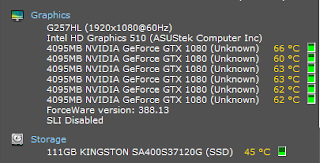***Installed Orbi and Satellite. Wow - range, speed and even my TP-Link Powerline works. Just plain blown away. ***
***Then there is powerline. They also work well until they don't. I have not tried MOCA (internet over coaxial cable). Many homes have cable to each area and reports are good on these unitl.***
All of this works great until it doesn't. The TP-Link powerline adapters started raising havoc with my wifi connections. Just saying. I ordered Orbi. We shall see.
https://www.youtube.com/watch?v=LFdGsLofmds
1. Set up main router first by entering its IP into a browser.
2. Use the main router's IP as the pattern ie 192.168.0.1 or 192.168.1.1 etc.
3. *Set main router channel to 1
4. *Set main router SSID to desired eg. "FBI_Surveillance_Van"
4.1 While here set the channel width. Default may be 20Mhz better at avoiding collisions than 40.
5. Leave main router DHCP enabled
6. *If main router DHCP assignments start at 1, change that number to 10 (or desired)
7. Set up second router
8. Connect directly with network cable from PC to a LAN port on the router
9. *You may need to hard reset the router (Google for procedure)
10. *Set the channel to 6
11. *Set router SSID to desired eg. "NSA_Surveillance_Module"
12. Turn off DHCP
13. Change the IP to 192.168.0.2 or 192.168.1.2 etc.
14. When you reboot the router, you will not have access.
15. *Plug the second router into the main router using LAN ports on each router.
16. You should now have access entering 192.168.0.2 (or whatever) into a browser.
(Of course today I can't access the setup page with 2 connected to 1 for some reason - so mileage may vary on this. But #2 still connects fine to devices.)
17. A third router can be added using channel 11. (This I have not yet done.)
18. *These are not separate networks. This is all the same network.
19 For 2 separate networks IPs would be like this: 192.168.0.1 and 192.168.2.1. The third triad is the one that counts in this case. You may wish to use 20 instead of 2 for greater separation.
*1 Channels 1, 6 and 11 do not conflict with each other.
*4 Most routers have 2 radios, 2.4Mhz and 5Mhz. Differentiate names for proper ID.
*6 This leaves room for the added router's fixed IP and additional IPs if desired.
*9 With the power on, press the little recessed button on the back of the router for 30 seconds. Then unplug the router for 10 seconds. If doesn't work look it up.
*10 With only 2 router you may want channels 1 and 11 to keep things apart. (Check the neighbors)
You might then allow 40Mhz channel width. This only helps with connection not speed.
*11 Use different router SSID names. You want to intentionally connect under this setup.
*15 Internet Powerline Adapters work for this if dwelling wiring is compatible.
*18 One convenience is the ability to access all router setup pages on the network.
Linksys E2000 Advanced Wireless-N Router is my #2.
Manual
Factory reset on this puppy is push reset for 30 seconds with power on. (Don't Hurry)
Disconnect power for 10 seconds.
After changing IP from 192.168.1.1 to 192.168.0.2 to match my #1 TP-Link 192.168.0.1, I could not access the Linksys 192.168.0.2 even with direct cable link. But when I plugged it into the TP-Link I could access. Seems logical but ?????. I guess I've never previously tried to direct cable access a router with any final digit larger than .1
The E2000 2.4 delivers 300 Mbps and the TP-Link 2.4 (a better router) delivers 150 Mbps. Nothing to do with the dual setup but aggravates me. Not sure what's up. I get almost 900 Mbps with 5 Ghz on the TP-Link. (These are simply the Windows status numbers) The actual performance seems fine. I'm not sure what is going on with the reported bandwidth.
By the way, I am feeding the Linksys with Powerline adapters and the master is plugged into a power strip. Yes, it works fine :) My Echo Dot with my old stereo in my garage is blasting away. My adapters are a mixture of TP-Link 500 and Zyxel 500ish. I would love the new TP-Link AV2000 but have no need for the extra speed. My streaming is flawless. Yes, I will likely get them anyway . . . just because.
I just bought TP-Link 2000 powerline units and the old Zyxel units will not work with the new TP units. The slower TP units do work.
Useful Software:
WifiInfoView v2.26
Wifi Analyzer
TotuSoft Lan Speedtest
TL-PA9020P Utility
Somehow my TP-Link 2000 units lost connection and it was a pain to get them linked again. I moved the base (the one hooked to the router) from a power strip to a wall outlet. Not help. I updated the firmware on each of the four units. Maybe did the trick. And I unplugged them all and started with base > 1 (verified connection) > 2 (verified connection) as so on. Unplugging them all may have been all that was needed. After all, they did previously work. No idea why they quit in the first place. I suspected something was screwy because I could no longer access the .2 setup page. Once I fixed the powerline link, I could once again access the .2 setup page.
Here is a snap of the utility you will need for updating firmware. Firmware needs to be downloaded separately. It show 3 of the four units but not the 4th. It may show if I manually enter its code but I'm not running up 2 flight to do it. The performance of he 3rd flight unit is spotty. Not sure why yet. Not seeing it in the utility must be a indication of some problem.
So, I unplugged the upstairs unit, took it to the basement and plugged it into the nearest outlet to the base unit. I pressed the sync button on the upstairs unit and the top green light started blinking as usual. Then I went to the base unit and pushed its sync button. The upstairs unit not had a green light for the little house icon which I assume is internet. The third green light is network. I returned the unit to the second floor and plugged it in. The little house light was red to start but did turn green. It is working again for now.
And now I can see all four units in the utility. It's a beautiful thing :)
When the powerline goes down I resort to connecting to the TP-Link Archer C7 in the basement on 5Mhz of all crazy things and it works quite well most of the time but the distance is a little far for comfort. It can get flaky at times.
If I can't get this 3rd floor issue sorted out I am considering the Netgear Orbi. It grates me to spend $400 just to get to that 3rd floor bedroom. I call it 3rd, it is really second floor but 3 floors with the basement. Darn, the Orbi had just dropped to $360 and I almost pushed the button.
As long as I am obsessing about this, here is a location drawing with a possible 3rd router.