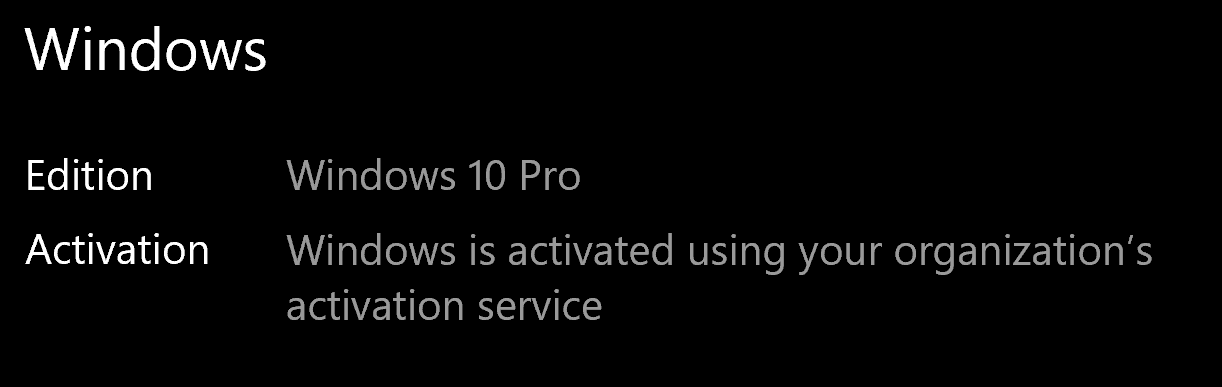One of the laptops I've been using for several years came with Windows Home. Did I care? No. I've never needed Group Policy Editor. There's always another way to change things. Honestly, I was just curious about the process. And yes, I could have activated Windows without a key but . . .
So - I bought a key for $15 with TechYesCity discount. (Which I also received by registering :)
I opened Activation > Change Key and got the "didn't work" message.
I turned off WiFi
I opened Activation > Change Key again and input a generic key that triggers a pro upgrade
VK7JG-NPHTM-C97JM-9MPGT-3V66T
Well dang, no WiFi and it upgraded. I guess all the "Pro" stuff is living on the system already.
Ok, it's there but not activated of course . . .
So I turned WiFi back on and entered my brand new $15 key . . .
Yikes, it might work - Wish me luck.
Hot dog. It worked. slmgr /xpr
Ok, it's OEM but I really didn't expect retail. I don't see a problem. slmgr.vbs /dlv
If I want to reuse the key, this may be the way.
Need to verify a key? You may need to choose different "software package" selections.
Here was my result . . . LoL Windows 7. I'm calling it an OMG key
Seriously, for $15 who really cares. It's activated. Get over it.