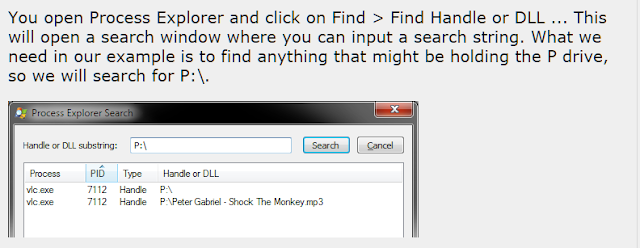Everything Search is a program I use every day, several times each day.
I love portable programs but I install Everything Search as a service and assign a hot key (alt-s).
(otherwise UAC will ask for approval at each start).
This baby sees everything if run as Administrator. If you need to edit host file or find some *.ini file that is hidden in AppData, just use ES and open the file in Notepad.
Speaking of UAC:
If you have Everything Search set to run at startup, UAC will likely complain.
ES has two everything.ini files.
One is in Program Files\Everything\everything.ini.
One is in %appdata%\everything\everything.ini
I closed Everything Search
I renamed the .ini in the Program Files folder to everything.ini.back
When I restarted ES it created a new .ini and no UAC alerted.
This was surprising because I should have done both.
I don't think you can have run as Admin set in options without having UAC complain.
If you need the Admin to view areas not accessible, just change it in options. Usually you
don't need the Admin option for daily use.