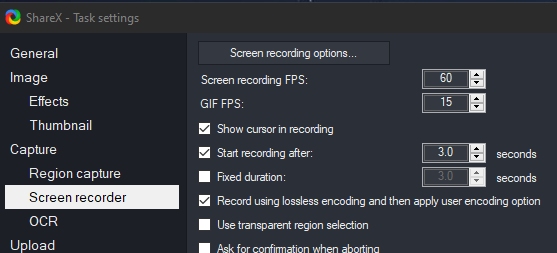Tuesday, May 11, 2021
Fix Windows Update Script
Friday, May 7, 2021
Windows Key Beeps and Keyboard Start Menu Not Working
1. Open Task Manager, click File > Run new task.
2. Type powershell in the Create new task box. Check the option 'Create this task with administrative privileges'. Click OK.
3. In the administrative Windows PowerShell window, type/paste following and press Enter key:
Get-appxpackage -all *shellexperience* -packagetype bundle |% {add-appxpackage -register -disabledevelopmentmode ($_.installlocation + “\appxmetadata\appxbundlemanifest.xml”)}
4. Let it complete and then restart your system.
This seemed to work but it came back . . .
These are the original settings
sticky 56
toggle 62
Saturday, May 1, 2021
Programs I Likely Install On Most Systems
ShareX Settings
Notes
Record Video
You will probably need to get ffmpeg.exe and enter the path
Pin Not Available
Crazy Error I had not seen before. Pin not available blah blah. I restarted a few times and it finally worked. If it doesn't some say to...

-
Go here http://en.savefrom.net / and paste the youtube url or just instert "ss" between "www." and "youtube" ...
-
This is a good tutorial link. * * * Honestly, Virtual Box will work on larger variety of PCs * * * But don't kid yourself. It is painfu...
-
In my quest to set up the "perfect" program install worksheet for Windows. Priorities are easy update, easy install besides useful...