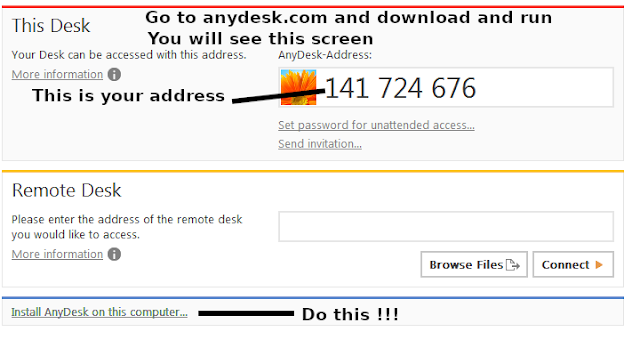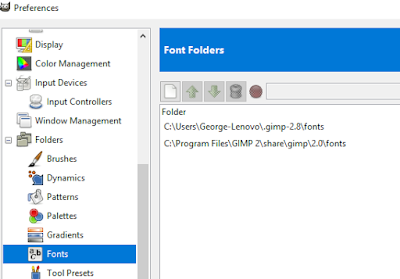Saturday, December 22, 2018
Friday, December 7, 2018
Brother Printer Password
Access to the network setup page
Find the IP of the printer and enter into browser.
User = admin
Password = access or initpass
Find the IP of the printer and enter into browser.
User = admin
Password = access or initpass
2020 models password in on serial number label on maching
(I do not want to search for this again)
Use this great scanner to find the IP.
Brother printers have names like this "BRN001BA926F564" and may not be named Brother.
(I do not want to search for this again)
Use this great scanner to find the IP.
Brother printers have names like this "BRN001BA926F564" and may not be named Brother.
If you can not recognize the printer's IP by scanning, print a the setup page. It will have the IP.
What if you changed to an Xfinity gateway and now have IPs like 10.0.0.xxx but the printer was using 192.168.0.xxx and you set it to a static IP?
Once you know the IP you can set up the printer with TCP/IP.
The correct printer driver may not be listed unless you have run Windows Update (the driver update) recently. Do it now - it takes awhile.
When you are on the printer's setup page, be sure you set a static IP or the printer will periodically change IP addresses. This will cause a problem if you install a new router with a different IP range than 192.168.0.x. See below for instructions.
You will have to reset the printer to default settings. It will restart and call for a dynamic IP from the router. For example, this is how to reset a Brother HL-5250DN.
Some printers have their own display and allow changing the IP directly on the printer.
Friday, November 30, 2018
Canopus ADVC-100 VHS to Digital Converter
I bought a Canopus ADVC-100 a long time ago and never got around to trying it. I need to convert all our old VHS tapes before they completely rot. It has been a session getting it to work.
The big thing for me seemed to be the fire wire connection.
I added a fire wire card to an older Windows 10 desktop with no success.
I tried a Win10 laptop with an internal fire wire connection with no success.
I tried a Win7 laptop of the samp model and bingo . . . it worked
(Note - The manual said to have the fire wire connected and then boot the PC. This worked - I did not do that with Win10 so need to try it) (Maybe this was the missing step for my previous tries.)
The S-Video connection didn't work on anything. Only the RCA connections worked.
The Win7 software that worked so far is:
1. WinDV 1.2.3
* Sound is recorded put not played back during process
* Starting capture before starting the player works
* The AVI packages contain an uncommon codes as far a I can tell but works fine.
* quality from a good source is surprisingly good.
* I need to try VirtualDub to join the AVI packages
(VitrualDub2 handles mp4) - If one file does not open, try another and then try the original.
* Avidemux works also.
*Then try Handbreak to make MKV files.
It was working great. Then it would capture the video but not save the file. Irritating . . .
It started working again. Mysterious . . .
A work in process . . .
To Try
Enosoft DV Processor
This seems to be the scoop:
1. Be sure the Canopus is set to "analog"
2. Start WinDV and be sure it sees the video player
3. Click the WinDV's capture button.
(You should see everything that is happening on the VCR on the WinDV screen)
4. Hit play on the VCR
5. How files are saved. WinDV seems to detect when the scenes change. Not sure how. But It will save clips based on something other than a preset time. If it quits saving, restarting Canopus and WinDV seems to restore saving ability.
Try this when stitching together . . .
VirtualDub:
File -> Open AVI File
File -> Append AVI Segment (automatically appends sequentially numbered files)
Video -> Direct Stream Copy
File -> Save as AVI
The big thing for me seemed to be the fire wire connection.
I added a fire wire card to an older Windows 10 desktop with no success.
I tried a Win10 laptop with an internal fire wire connection with no success.
I tried a Win7 laptop of the samp model and bingo . . . it worked
(Note - The manual said to have the fire wire connected and then boot the PC. This worked - I did not do that with Win10 so need to try it) (Maybe this was the missing step for my previous tries.)
The S-Video connection didn't work on anything. Only the RCA connections worked.
The Win7 software that worked so far is:
1. WinDV 1.2.3
* Sound is recorded put not played back during process
* Starting capture before starting the player works
* The AVI packages contain an uncommon codes as far a I can tell but works fine.
* quality from a good source is surprisingly good.
* I need to try VirtualDub to join the AVI packages
(VitrualDub2 handles mp4) - If one file does not open, try another and then try the original.
* Avidemux works also.
*Then try Handbreak to make MKV files.
It was working great. Then it would capture the video but not save the file. Irritating . . .
It started working again. Mysterious . . .
A work in process . . .
To Try
Enosoft DV Processor
This seems to be the scoop:
1. Be sure the Canopus is set to "analog"
2. Start WinDV and be sure it sees the video player
3. Click the WinDV's capture button.
(You should see everything that is happening on the VCR on the WinDV screen)
4. Hit play on the VCR
5. How files are saved. WinDV seems to detect when the scenes change. Not sure how. But It will save clips based on something other than a preset time. If it quits saving, restarting Canopus and WinDV seems to restore saving ability.
Try this when stitching together . . .
VirtualDub:
File -> Open AVI File
File -> Append AVI Segment (automatically appends sequentially numbered files)
Video -> Direct Stream Copy
File -> Save as AVI
Tuesday, November 27, 2018
Acer Predator G9-791 Adding NVME
My Acer Predator G9-791 came with a Liteon 128 GB M2 SATA. I wanted to try an NVME and bought a cheap ADATA 256 GB SX6000NP.
I originally bought the NVME and a PCIe card for a desktop but the motherboard could not boot to it. Experience is a good teacher. A little research would have served me well.
I inserted the NVME into the original slot and the Liteon in the stacked slot above the NVME. It booted to the original Liteon without BIOS change and I cloned to the NVME. I selected the NVME in BIOS and booted to it. So far so good. But Windows assigned C: to the Liteon and H:(for some reason) to the NVME.
Stacking the drives made the ADATA run hot and throttle (I assume)
I originally bought the NVME and a PCIe card for a desktop but the motherboard could not boot to it. Experience is a good teacher. A little research would have served me well.
I inserted the NVME into the original slot and the Liteon in the stacked slot above the NVME. It booted to the original Liteon without BIOS change and I cloned to the NVME. I selected the NVME in BIOS and booted to it. So far so good. But Windows assigned C: to the Liteon and H:(for some reason) to the NVME.
Stacking the drives made the ADATA run hot and throttle (I assume)
I pulled the liteon and Windows assigned C: to the ADATA. The drive ran much cooler and speed improved.
This was an improvement over the original Liteon. I would be interested to see what a Samsung would do.
Was it worth the trouble? It feels a little snappier. I suppose some function would benefit but I have not done much yet. I don't have the outrageous speeds of some NVME drives. It satisfied my curiosity of installing it, so that is something.
Monday, October 29, 2018
Tool Kit
v2.64
magnet:?xt=urn:btih:1FB324E0158C8D23FF42922C92731CE1A8D08BF0
Tool Kit talk
If not work try this . . .
Use the TAP Adapter Bypass Method : MTK 2.6.4 > Settings > LocalHost Bypass tab > Bypass Method : Use TAP Adapter > Save.
magnet:?xt=urn:btih:1FB324E0158C8D23FF42922C92731CE1A8D08BF0
Tool Kit talk
If not work try this . . .
Use the TAP Adapter Bypass Method : MTK 2.6.4 > Settings > LocalHost Bypass tab > Bypass Method : Use TAP Adapter > Save.
Sunday, October 28, 2018
Firefox Blank Page or Not Working
I use Firefox occasionally for certain things. One laptop would not run Firefox properly. Some versions would show the original site but no left click response on anything. Some versions would show a totally white (blank) page.
Here is the fix:
1. Hold the shift key down when starting Firefox.
(A message will display asking if you want to start in safe mode. You do.)
2 Now go to options > general > performance
You will not see the necessary option until the box below is unchecked.
This hardware acceleration problem can occur in Chrome as well. The missing link is how to start Firefox in safe mode.
Here is the fix:
1. Hold the shift key down when starting Firefox.
(A message will display asking if you want to start in safe mode. You do.)
2 Now go to options > general > performance
You will not see the necessary option until the box below is unchecked.
Once unchecked the necessary option will appear. uncheck "Use hardware acceleration"
Now Firefox will work.
Monday, October 22, 2018
Disallow Windows User Accounts Installing Software
Locking Down Windows User Accounts
InstallGuard will disallow users installs.
(Get it from a 3rd party site. The developer
site has some odd stuff going on. It is free.
To uninstall you must go into file-exit first.)
You can white list the admin account.
RollBackRX (free) will easily allow returning
system to previous state.
I am trying both of these currently so work in progress.
InstallGuard will disallow users installs.
(Get it from a 3rd party site. The developer
site has some odd stuff going on. It is free.
To uninstall you must go into file-exit first.)
You can white list the admin account.
RollBackRX (free) will easily allow returning
system to previous state.
I am trying both of these currently so work in progress.
WinSetupFromUSB The Multi Windows Install Program
Find it here:
http://www.winsetupfromusb.com/
Install Win7, Win10, etc from the same USB drive.
When starting from the USB, it can be tricky to choose the correct boot option on some PCs but just try all options.
I don't mean boot options in the BIOS but picking the selections the drive offers. Be aware that a UEFI option is sometimes given as well as the regular option so try both.
http://www.winsetupfromusb.com/
Install Win7, Win10, etc from the same USB drive.
When starting from the USB, it can be tricky to choose the correct boot option on some PCs but just try all options.
I don't mean boot options in the BIOS but picking the selections the drive offers. Be aware that a UEFI option is sometimes given as well as the regular option so try both.
Friday, October 19, 2018
Regedits I Use
QOS in Windows - This gives 100% bandwidth - Win default is 20
Windows Registry Editor Version 5.00
[HKEY_LOCAL_MACHINE\SOFTWARE\Policies\Microsoft\Windows\Psched]
"NonBestEffortLimit"=dword:00000000
Feature Update Target
Windows Registry Editor Version 5.00
[HKEY_LOCAL_MACHINE\SOFTWARE\Policies\Microsoft\Windows\WindowsUpdate]
"TargetReleaseVersion"=dword:00000001
"TargetReleaseVersionInfo"="2004"
Undo Reature Update Target
Windows Registry Editor Version 5.00
[HKEY_LOCAL_MACHINE\SOFTWARE\Policies\Microsoft\Windows\WindowsUpdate]
"TargetReleaseVersion"=-
"TargetReleaseVersionInfo"=-
Thursday, October 18, 2018
PDF Passwords
Easy way to add passwords to PDF for free is PDFMate PDF Converter.
The free version needs to be installed but allows all the needed functionality for free.
The free version needs to be installed but allows all the needed functionality for free.
Saturday, October 13, 2018
Fix Rainmeter Enigma Weather
2019-06-13 Seems to be moving target. Simplony skin works ok. Load Simplony setting for changes.
Weather codes example 34135:4:US (use zip code)
2019-01-08 Yahoo changed something and this is broken - yet again.
This is the one I am using now.
Do this:
https://www.reddit.com/r/Rainmeter/comments/4ggr2v/just_fixed_the_weather_api_problem_not_a_skin_dev/
The file you need to replace resides on your PC here:
This is the result:
I looked at this previously more than once and said "No way" am I doing this. But just settle down and go through it step by step. It is quite simple and explained very well.
Weather codes example 34135:4:US (use zip code)
2019-01-08 Yahoo changed something and this is broken - yet again.
This is the one I am using now.
Do this:
https://www.reddit.com/r/Rainmeter/comments/4ggr2v/just_fixed_the_weather_api_problem_not_a_skin_dev/
The file you need to replace resides on your PC here:
This is the result:
I looked at this previously more than once and said "No way" am I doing this. But just settle down and go through it step by step. It is quite simple and explained very well.
Wednesday, October 10, 2018
Sunday, October 7, 2018
Remotes
Q5 Bluetooth/2.4GHz WIFI Voice Remote Control Air Mouse With USB Receiver For Smart TV
How to pair bluetooth
Android Box Volume down and page down
(Buy USB dongle version. Need to re-pair on nVidia each restart)
How to pair bluetooth
Android Box Volume down and page down
(Buy USB dongle version. Need to re-pair on nVidia each restart)
Monday, September 3, 2018
Gimp - Easy Setup
Gimp - Tired of fighting with setup?
You have Gimp just the way you want it . . . all the plug-ins, scripts, fonts, brushes . . .
and you need it on another PC or a new version comes out. Set it up once and save it.
Go to Partha's Place and grab the portable version.
You have Gimp just the way you want it . . . all the plug-ins, scripts, fonts, brushes . . .
and you need it on another PC or a new version comes out. Set it up once and save it.
Go to Partha's Place and grab the portable version.
After the zip is downloaded start the program and the "portable" folder will be installed.
May be better SamJ He seems to get new versions out faster. (put addons in "preferences")
May be better SamJ He seems to get new versions out faster. (put addons in "preferences")
Orange + Teal setting
Shadows Cyan -16
Highlights Magenta -34 Yellow -44
Dodge & Burn
1. Create a new layer.
2. Fill it with gray (# 808080).
3. Switch layer mode to Grain Merge.
4. Use Dodge tool on highlights you want to look brighter.
5. Use Burn tool on shadows you want to look darker.
6. These actions should be performed on the gray layer.
Friday, August 17, 2018
Manjaro Setup
2020-09-05 See This
I suppose if you are going to network, you are somewhat geeky. But Linux is a moving geek target. Turn your back and things change. Arch Linux is the king of change but Manjaro seems to keep information reasonably up to date. Good luck.Consider Anydesk in the AUR if you need quick and brief transfers.
Anydesk is a great remote desktop.
Linux to Windows networking can be a mystery.
However, Windows to Windows networking can be a mystery.
The setup below worked as of 2018-08-19.
One Win10 machine was driving me crazy - But I discovered I could not access it with Win either.
Don't be too quick to blame Linux. Check to see if you can connect Win to Win.
One problem was not seeing the PCs listed in Network: (SMB Client was not checked) Then all Windows machines displayed. (I had disabled SMB1 because of insecurity warnings. How then can we see the network? Sure IP addresses work but . . .)
Windows has removed SMB1 on recent versions and this is supposed to be the fix:
“Start the “Function Discovery Provider Host” and “Function Discovery Resource Publication” services
But I needed to start SMB1 - it was on my system but turned off.
One PC was driving me crazy. My user name is always "George". But I kept getting a credential error. And lookie here . . . George
But Windows does not care about this. Windows uses your profile name which may or may not be the same. Go to the Windows>Users folder and find what your profile folder is named.
Well hot dang . . . I'm George-Lenovo. And that was the answer.
sudo pacman-mirrors --fasttrack
Update Manjaro
sudo pacman -Syyu
Install AUR package manager
sudo pacman -S yaourt (this has not changed to yay)
Install Web Browser of Choice
yaourt -S brave
sudo pacman -S chromium
Install/Activate Firewall
sudo pacman -S gufw
Samba
sudo pacman -S samba gvfs-smb thunar-shares-plugin
sudo pacman -S manjaro-settings-samba
systemctl enable smb nmb
systemctl start smb nmbRestart . . .
You should now be able to access Windows shares.
Your Windows user name is case sensitive and is your profile name and not Win log on name.
To allow Windows to access Linux share . . .
Terminal (I assume your name is George :)
sudo smbpasswd -a george
sudo groupadd smbusers
sudo chown :smbusers /home/george/Share (case sensitive)
sudo usermod -G smbusers george
Add this to smb.conf
[Share]
comment = linux share
force user = george
browseable = yes
path = /home/george/Share
guest ok = yes
read only = no
If Windows is showing PCs in the Network Folder that are no longer available . . .
Open an Admin Command Prompt . . .
ipconfig /registerdnsWine
sudo pacman -Sy
sudo pacman -S wine-staging
sudo pacman -S giflib lib32-giflib libpng lib32-libpng libldap lib32-libldap gnutls lib32-gnutls mpg123 lib32-mpg123 openal lib32-openal v4l-utils lib32-v4l-utils libpulse lib32-libpulse alsa-plugins lib32-alsa-plugins alsa-lib lib32-alsa-lib libjpeg-turbo lib32-libjpeg-turbo libxcomposite lib32-libxcomposite libxinerama lib32-libxinerama ncurses lib32-ncurses opencl-icd-loader lib32-opencl-icd-loader libxslt lib32-libxslt libva lib32-libva gtk3 lib32-gtk3 gst-plugins-base-libs lib32-gst-plugins-base-libs vulkan-icd-loader lib32-vulkan-icd-loader cups samba dosbox
https://wiki.manjaro.org/index.php?title=Using_Samba_in_your_File_Manager
* * * Anydesk remote desktop is also available in the AUR repository. The display is crazy in Virtual Box connecting to host but works fine when connecting to other machines.
Wednesday, July 18, 2018
Fire Stick
2019-07-19 Simplified
Downloader is #1
Fire just say "downloader" into mic.
Shield (thinking-maybe playstore)
APKTime (Get it right away. Several apps for Shield error on download "can't parse package" but I have not run into this with Firestick.)
Kodi
Fire-Downloader http://troypoint.com/kodistable (seems not to be on store)
Shield in Playstore
Current Best Kodi Build
http://xanaxrepo.com/repo/
Current Best APK
UnlockTV APK
Fire-Downloader http://bit.ly/unlocktv
Shield-Downloader http://bit.ly/unlocktv
VPN-Private Internet Access
Seems to be in All Playstores now
Browser
PuffinTV is the best - (Forget all other browsers)
Fire get it from APKTime
Shield get it in playstore
Fast.com Internet Speed Test works well in Puffin. Bookmark it.
https://www.techdoctoruk.com/downloads/ is a good bookmark also.
Youtube (no adds)
This is a moving target . . . So try
https://www.techdoctoruk.com/downloads/
or APKTime
Filelinked is another way to acquire apks. You need an address and sometimes a pin.
This program can be irritating at times.
address 22222222 pin 4754
This address has most current apks
Ciberflix (has worked well but recently iffy)
CinemaHD (can be okay)
Any more than this and you are just playing. Not that there is anything wrong with that :)
Downloader is #1
Fire just say "downloader" into mic.
Shield (thinking-maybe playstore)
APKTime (Get it right away. Several apps for Shield error on download "can't parse package" but I have not run into this with Firestick.)
Kodi
Fire-Downloader http://troypoint.com/kodistable (seems not to be on store)
Shield in Playstore
Current Best Kodi Build
http://xanaxrepo.com/repo/
Current Best APK
UnlockTV APK
Fire-Downloader http://bit.ly/unlocktv
Shield-Downloader http://bit.ly/unlocktv
VPN-Private Internet Access
Seems to be in All Playstores now
Browser
PuffinTV is the best - (Forget all other browsers)
Fire get it from APKTime
Shield get it in playstore
Fast.com Internet Speed Test works well in Puffin. Bookmark it.
https://www.techdoctoruk.com/downloads/ is a good bookmark also.
Youtube (no adds)
This is a moving target . . . So try
https://www.techdoctoruk.com/downloads/
or APKTime
Filelinked is another way to acquire apks. You need an address and sometimes a pin.
This program can be irritating at times.
address 22222222 pin 4754
This address has most current apks
Ciberflix (has worked well but recently iffy)
CinemaHD (can be okay)
Any more than this and you are just playing. Not that there is anything wrong with that :)
Tuesday, June 26, 2018
Force Log Out Google Account On Chrome Close
Open Settings
(Sadly this is not reliable but sometimes works)
Choose Advanced
Content Settings
Cookies
Enter google.com and https://mail.google.com in Clear On Exit
I like turning off Chrome running in the background also. When I close Chrome, I want everything associated with Chrome to close.
Saturday, June 23, 2018
Thursday, June 21, 2018
Anydesk Setup
Step by Step Anydesk Setup
https://anydesk.com/platforms/windows
...After 1 1/2 years, Anydesk is still the best remote desk solution in my opinion.
... 1. On PCs you do not plan on offering sharing - Use the portable version and don't install.
... 2. I do not bother installing the new printer option. It may be great for some people but not me.
Anydesk will run without being installed. You must install it for unattended use.
https://anydesk.com/platforms/windows
...After 1 1/2 years, Anydesk is still the best remote desk solution in my opinion.
... 1. On PCs you do not plan on offering sharing - Use the portable version and don't install.
... 2. I do not bother installing the new printer option. It may be great for some people but not me.
Anydesk will run without being installed. You must install it for unattended use.
This screen will come up after installation. Get Started.
Now set up a password.
Be sure to enable these settings.
Wednesday, June 13, 2018
Refurbished PCs on eBay
*7000-9000 series are the same
*i5 versions are cheaper and just fine. Both have 4 cores but i7 has 8 threads compared to 4.
*8 GB ram is minimum so factor in buying 4 GB ram if buying 4 GB PC.
*Adding a 256 GB minimum SSD boot drive is a must. Larger GB is faster. Smaller works fine but 256 is good compromise if loading programs to second drive. I'm shooting for 500 GB deals lately.
optiplex 7010 mt i7 (Core i7-3770)
optiplex 9010 mt i7 (Core i7-3770)
optiplex 7020 mt i7 (Core i7-4790)
optiplex 9020 mt i7 (Core i7-4790)
*i5 versions are cheaper and just fine. Both have 4 cores but i7 has 8 threads compared to 4.
*8 GB ram is minimum so factor in buying 4 GB ram if buying 4 GB PC.
*Adding a 256 GB minimum SSD boot drive is a must. Larger GB is faster. Smaller works fine but 256 is good compromise if loading programs to second drive. I'm shooting for 500 GB deals lately.
optiplex 7010 mt i7 (Core i7-3770)
optiplex 9010 mt i7 (Core i7-3770)
optiplex 7020 mt i7 (Core i7-4790)
optiplex 9020 mt i7 (Core i7-4790)
Boots M.2
Dell Optiplex 7040 MT i7-6700
Dell OptiPlex 7050 MT i7 7700
7040-9040 seems to be earliest support for M.2
These are going to be harder to find yet and more expensive.
optiplex 7040 mt i7 (Core i7-6700)
optiplex 9040 mt i7 (Core i7-6700)
Here is an example of what to look for.
See Below for setup suggestions.
Setup Suggestions:
Find the Product Key sticker for Windows 7 Pro . . .
Install Win7 Pro and Activate. You can now activate Win10 with Win7 keys
Download the Media Creation Tool
Some of these systems come with the NIC setting in BIOS causing a boot screen like this . . .
Simply re-boot (F2) and change this . . .
Dell OptiPlex 7050 MT i7 7700
7040-9040 seems to be earliest support for M.2
These are going to be harder to find yet and more expensive.
optiplex 7040 mt i7 (Core i7-6700)
optiplex 9040 mt i7 (Core i7-6700)
Here is an example of what to look for.
See Below for setup suggestions.
Find the Product Key sticker for Windows 7 Pro . . .
Download the Media Creation Tool
Some of these systems come with the NIC setting in BIOS causing a boot screen like this . . .
Simply re-boot (F2) and change this . . .
Memory Compatibility:
i7 3770 (Dell 7010-9010)
Saturday, June 2, 2018
Group Policy Editor Added To Windows 10 Home
I bought a new laptop awhile back that came with Windows 10 Home. I don't use Group Policy Editor all that often but I do occasionally. It was irritating not to have it. I read about adding it but results seemed mixed. The following site said they had nailed the process and it worked flawlessly for me.
https://www.itechtics.com/easily-enable-group-policy-editor-gpedit-msc-in-windows-10-home-edition/
https://www.itechtics.com/easily-enable-group-policy-editor-gpedit-msc-in-windows-10-home-edition/
This may be a better option
Thursday, May 31, 2018
Verizon Check If Phone IMEI Is Compatible
https://www.verizonwireless.com/prospect/bring-your-own-device#/checkDevice
Friday, April 20, 2018
Windows WiFi Hotspot
https://www.windowscentral.com/how-turn-your-windows-10-pc-wireless-hotspot
In Windows 10 just go to "Mobile Hotspot" and set up
In Windows 10 just go to "Mobile Hotspot" and set up
Saturday, March 24, 2018
Use PowerShell to Create a Bootable USB Drive
Use PowerShell to Create a Bootable USB Drive:
$Results = Get-Disk |
Where-Object BusType -eq USB |
Out-GridView -Title 'Select USB Drive to Format' -OutputMode Single |
Clear-Disk -RemoveData -RemoveOEM -Confirm:$false -PassThru |
New-Partition -UseMaximumSize -IsActive -AssignDriveLetter |
Format-Volume -FileSystem FAT32
$Volumes = (Get-Volume).Where({$_.DriveLetter}).DriveLetter
Mount-DiskImage -ImagePath C:\ISO\Windows.ISO
$ISO = (Compare-Object -ReferenceObject $Volumes -DifferenceObject (Get-Volume).Where({$_.DriveLetter}).DriveLetter).InputObject
Set-Location -Path "$($ISO):\boot"
bootsect.exe /nt60 "$($Results.DriveLetter):"
Copy-Item -Path "$($ISO):\*" -Destination "$($Results.DriveLetter):" -Recurse -Verbose
Friday, March 16, 2018
Windows Repair DISM
DISM commands
https://www.ghacks.net/2018/03/16/use-dism-to-fix-issues-sfc-cant/
Here is a list of repair commands . . .
sfc /scannow
DISM /Online /Cleanup-Image /CheckHealth
DISM /Online /Cleanup-Image /ScanHealth
DISM /Online /Cleanup-Image /RestoreHealth /Source:repairSource\install.wim
Reset Windows 10 with command line
1. systemreset -cleanpc
Run system restore from command prompt
1. rstrui.exe
https://www.ghacks.net/2018/03/16/use-dism-to-fix-issues-sfc-cant/
Here is a list of repair commands . . .
sfc /scannow
DISM /Online /Cleanup-Image /CheckHealth
DISM /Online /Cleanup-Image /ScanHealth
DISM /Online /Cleanup-Image /RestoreHealth /Source:repairSource\install.wim
Reset Windows 10 with command line
1. systemreset -cleanpc
Run system restore from command prompt
1. rstrui.exe
Monday, March 5, 2018
Multiple Windows Install Versions Plus Linux
WinSetupFromUSB
This creates a bootable USB. It handled Windows 7 + Windows 10 and Linux Mint 18.3.
I suppose it will accommodate other Linux live systems also. You need to select FAT32 for UEFI bios installs. I normally used Yumi for multiboot but it can't accommodate multiple Windows installs.
I also like the test boot function with QEMU.
I did add advanced setting to use custom names for Windows boots . . .
This creates a bootable USB. It handled Windows 7 + Windows 10 and Linux Mint 18.3.
I suppose it will accommodate other Linux live systems also. You need to select FAT32 for UEFI bios installs. I normally used Yumi for multiboot but it can't accommodate multiple Windows installs.
I also like the test boot function with QEMU.
I did add advanced setting to use custom names for Windows boots . . .
I tried "syslinux" but it didn't seem to work so had to redo with linux ISO option. I probably don't understand how to use the syslinux option.
Thursday, March 1, 2018
Windows Logon Screen Changer
Windows 10 is easy for changing logon screen in Personalization.
Windows 7 needs a third party program.
This might work http://www.softpedia.com/get/Tweak/System-Tweak/Logon-Screen-Tweaker.shtml
and or this
http://www.softpedia.com/get/System/OS-Enhancements/Logon-WorkShop.shtml
Windows 7 needs a third party program.
This might work http://www.softpedia.com/get/Tweak/System-Tweak/Logon-Screen-Tweaker.shtml
and or this
http://www.softpedia.com/get/System/OS-Enhancements/Logon-WorkShop.shtml
Saturday, February 24, 2018
Thursday, February 22, 2018
Password Checker
You may wish to check your password against a database of previously exposed passwords.
https://haveibeenpwned.com/Passwords
https://haveibeenpwned.com/Passwords
Friday, February 16, 2018
Tuesday, February 13, 2018
How To Add Fonts, Plug-ins and Scripts In Gimp
Portable Gimp has always been a hunting expedition to find the Gimp font folder. But installed Gimp's font folder was always reliably in the user section along with the plug-ins and scripts folders. These were secondary folders and empty so you did not need to add your fonts, scripts and plug-ins into the main folders with all the other confusing mess of files.
With my recent install of Gimp 2.8.22 the same user folders do not exist. This had me stumped. The main font, plug-ins and scripts folders are in three different sub folders of the main program and filled with the usual array of files that will make adding your own confusing if you wish to remove something that you added and is now causing problems. Neither do I wish to add more fonts within Windows to load up each time I boot . . . Despite all those YouTube tutorials explaining this is just the ticket for adding fonts to Gimp.
Well, this may be the answer. In the preferences menu you can designate multiple folder for all these items.
Just create the usual fonts, plug-ins and scripts folders in the Gimp user folder and point the preferences to those folders. I actually create a shortcut for the Gimp user folder and place it into my Rocket Dock for quick access. Yes, I am lame enough to use Rocket Dock . . . Don't judge me.
After all this . . . I find that in my Gimp 2.8.22 install, the folder preferences already had the proper user folders set up. The actual user folder did not have the folders installed in the normal manner (except for plug-ins folder finally showed up). Just a quirk on this install probably but good information anyway. I created the other two folders and all went well.
Gimp 2.10
Resynthesizer will work. Get it here.
Monday, February 12, 2018
SFC Scannow
Click on the Start button and in the search box, type Command Prompt
When you see Command Prompt on the list, right-click on it and select Run as administrator
When command prompt opens, copy and paste the following commands into it, press enter after each
el %windir%\Logs\CBS\CBS.log
sfc /scannow
Wait for this to finish before you continue
copy %windir%\logs\cbs\cbs.log %userprofile%\Desktop\cbs.txt
This will create a file, cbs.txt on your Desktop.
el %windir%\Logs\CBS\CBS.log
sfc /scannow
Wait for this to finish before you continue
copy %windir%\logs\cbs\cbs.log %userprofile%\Desktop\cbs.txt
This will create a file, cbs.txt on your Desktop.
Subscribe to:
Posts (Atom)
Pin Not Available
Crazy Error I had not seen before. Pin not available blah blah. I restarted a few times and it finally worked. If it doesn't some say to...

-
Go here http://en.savefrom.net / and paste the youtube url or just instert "ss" between "www." and "youtube" ...
-
This is a good tutorial link. * * * Honestly, Virtual Box will work on larger variety of PCs * * * But don't kid yourself. It is painfu...
-
In my quest to set up the "perfect" program install worksheet for Windows. Priorities are easy update, easy install besides useful...