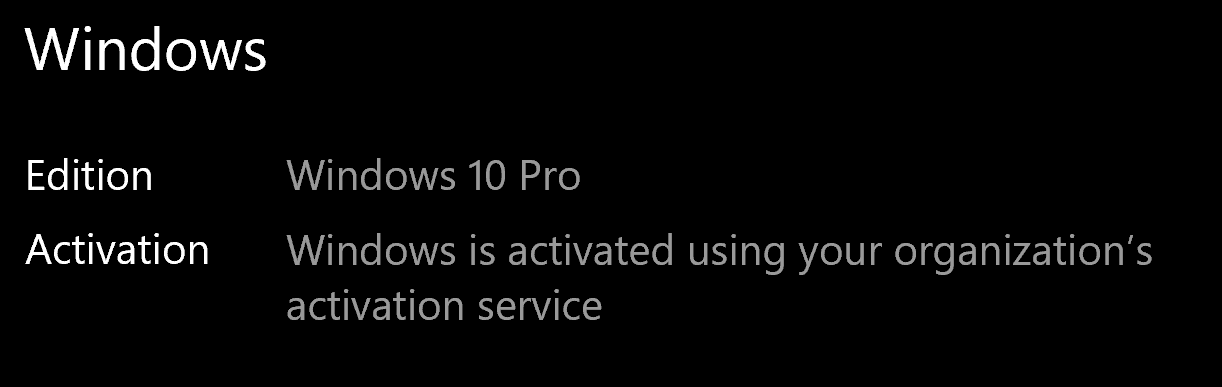Friday, December 29, 2023
Sunday, November 26, 2023
Proxmox TrueNAS & Docker (Someday)
Tuesday, November 14, 2023
MX Linux Accessing Windows Drive
Sunday, November 5, 2023
Medicat USB Install
NVME Drive Blazing Hot
My NVME drive in my old Acer 17 always ran 50C and pushed 60s. I added a heat sink and it helped a little. Yesterday it went crazy. I pulled it, put it in an external without the case. Plugged in a USB on PC2 and tried to copy user files. It would heat up and fail. Now I can't even get it to finish populating file explorer. Blazing hot to touch.
Looking for an ice pack to move the files.
Continuing . . .
Saturday, November 4, 2023
Windows Install "First Things"
Saturday, October 28, 2023
Boot USB Inside Windows With Virtual Box or VMware
Friday, October 27, 2023
Clear Windows Password - Local Account
Boot USB Flash Drives
After too many years of tapping F keys to access the boot menu, I forget the new Windows 10+ way.
Thursday, October 26, 2023
Trinity Android Emulator
Friday, October 13, 2023
Ad Blockers are Not Allowed on YouTube
Just turn off add blocker for the YouTube site.
I tried other tricks but they didn't work.
Office 2010 Activation
Friday, September 29, 2023
Hosts File To Quiet Windows and Edge?
Saturday, September 23, 2023
Windows 10 Hibernation & Sleep Is A Little Wonkey
Friday, September 22, 2023
Windows Terminal Settings
Thursday, September 21, 2023
Lenovo X1 Carbon Touchpad Two Finger Tap Right Click Context Menu
I love Lenovo X1 Carbons used and/or refurbs. But on one I could never get the two finger tap to bring up the right click context menu.
Yes, it drove me crazy.
The two finger tap settings existed in the Synaptic settings and I changed drivers a zillion times.
Tuesday, September 19, 2023
MX Linux Printer Settings
DISM From USB Windows Installer
Friday, September 8, 2023
Dell XPS Clean Windows Install
Monday, September 4, 2023
Upgrade Windows Home to Pro
CMD Command Prompt & Powershell Terminal
Sunday, September 3, 2023
Disable Defender and Exclude Stuff
Saturday, September 2, 2023
Find WiFi Passwords on Windows
Open CMD
netsh wlan show profile
netsh wlan show profile name = "ENTER NETWORK NAME HERE" key=clear | find "Key Content"
Wednesday, July 26, 2023
"Simple" Http Server TheWaWar or HFS
Saturday, July 8, 2023
Alfa WiFi Atheros AR9271 on Windows 10
Use the TP-Link driver found here. Run setup in Win7 compatibility mode.
But don't expect it to be flawless. But if you are in a pinch it can get you through.
Sunday, June 25, 2023
Dell XPS 13 Screen Sleeps When Laptop Is Moved
To sum it up. Nothing fixes this problem. Plan to do clean install.
Dang screen sleeps when I gently move or tip the laptop. It's like the movement triggers the lid closing sensor. If I tip it again it comes back on. After a restart it will be okay for awhile and then it starts again.
I've tried every setting known to man but nothing will cure it long term.
Saturday, June 17, 2023
Windows Phone Link App
I like Phone Link on Samsung phones. I bought a new phone and could not get the app to set up the new device. I uninstalled the Windows app and redownloaded from the miserable Windows Store.
Monday, June 12, 2023
Nilesoft Shell Context Menu
Wednesday, May 31, 2023
Heatsink On Laptop NVME (Holy Smokeless)
Thursday, May 25, 2023
Transfer Between PC and Android
Tuesday, May 23, 2023
Razor Mouse (What is all this crap?)
Sunday, May 21, 2023
Symenu
12-11-2023 Version 8 has a problem with scaling on high resolution screens. A setting has been added to Options>General for High Def screens. It worked for my XPS13. Updating to 8 on regular screens seems fine. If "check version" is unchecked, SyMenu will on offer upgrade at startup but will offer update when doing updates.
I always use Symenu. Here is a folder structure that works for me.
Saturday, May 20, 2023
Launchy
Monday, May 15, 2023
Net Framework - Visual C Runtime Error
AOMEI Partition Manager would not start because of a "side by side" error involving Microsoft.VC80.MFC" version="8.0.50727.762.
Go to event viewer and check the problem.
Looked to me like a 2005 Visual C problem even though it was installed.
https://www.techpowerup.com/download/visual-c-redistributable-runtime-package-all-in-one/
Saturday, April 29, 2023
DISM Horror Show
First I tried this . . .
Sunday, April 16, 2023
CMD To Reboot To BIOS Settings or Safe Mode
Tuesday, April 11, 2023
Sticky Key Hell
I bought my Acer Predator G9-791 in 2017
Wednesday, April 5, 2023
Remove MS Office Right Click Context Menu Entries
Sticky Notes Classic
Before Windows 10 I used Sticky Notes occasionally, especially on remote desktops informing people what I did or what to do. With Win10 I found Sticky Notes so irritating I quit using it.
Friday, March 31, 2023
Windows Network Can't See Computers
I've given up on some Windows network things like seeing other PCs in the network window. Sometimes it works and sometimes not.
Just find the IP of the PC you want to see by using Nirsoft's Wireless Network Watcher.
Then in the Network portion of File Explorer type in the address eg. \\192.168.1.24.
If folders are shared on that PC you should now see them. If you want long term access, map the drive.
Saturday, March 18, 2023
Boot USB in Windows
Saturday, January 28, 2023
NET Framwork "what version is installed?"
PowerShell
reg query "HKLM\SOFTWARE\Microsoft\Net Framework Setup\NDP\v4" /s
Thursday, January 12, 2023
Group Policies Reset
Wednesday, January 11, 2023
Install - Update Windows Software (the moving target)
In my quest to set up the "perfect" program install worksheet for Windows. Priorities are easy update, easy install besides useful.
irm christitus.com/win | iex)
Pin Not Available
Crazy Error I had not seen before. Pin not available blah blah. I restarted a few times and it finally worked. If it doesn't some say to...

-
Go here http://en.savefrom.net / and paste the youtube url or just instert "ss" between "www." and "youtube" ...
-
This is a good tutorial link. * * * Honestly, Virtual Box will work on larger variety of PCs * * * But don't kid yourself. It is painfu...
-
In my quest to set up the "perfect" program install worksheet for Windows. Priorities are easy update, easy install besides useful...